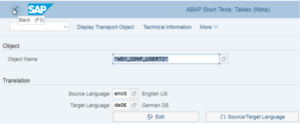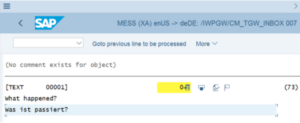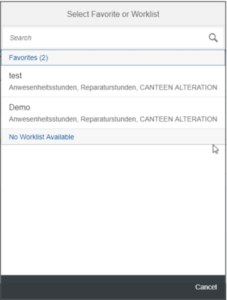Translation Area
The launchpad itselft
-
-
- Search bar
- Menu
-
Tile text elements
-
-
- Title
- Subtitle
- Catalog Title
- Group title
-
Application labels
-
-
- Fields
-
Application messages
-
-
- Notifications
-
Back-end OData responses
-
-
- Metadata
-
The launchpad itself
Includes:
-
-
- Logon language selector
- Search
- Menus
-

How to translate the launchpad itself
Make sure that the required language pack is installed via transaction SMLT
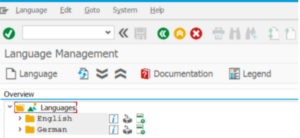
To enable language selection at logon:
-
-
- In transaction SICF, open and select service name “FLP” (path: /sap/bc/ui2/)
- Enter Edit mode by choosing Display ↔ Change button
- Choose Error Pages → Logon Errors → Configuration
- Make sure that Language is selected under System Logon Settings → Select Display → Language
- Select Input/green checkmark
- Save the data by choosing Display ↔ Change button again and hitting Yes to save
-
Tile text elements
-
-
- Catalog and group titles are defined in the launchpad designer.
- The tile title and subtitles are defined in the tile catalog in the launchpad designer as well.
- Translations are defined through transaction SE63 on SAP Gateway.
-
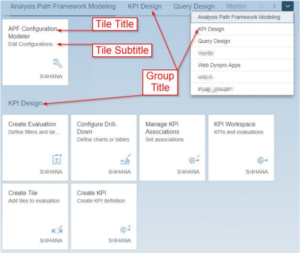
How to translate tile/group/catalog titles
-
-
- Open transaction SE63 in the SAP Gateway system hosting the launchpad
- Choose Short Texts button or Translation → ABAP Objects → Short Texts
- Expand 00 Meta Objects and select TABL Tables (Meta)
- Enter object name *WDY_CONF_USERT2*
- Set the source and target (translation) languages and choose Edit
- Set User Scope to A and use the search help (F4) on Configuration ID
- Select configuration ID for desired catalog and execute
- Enter the translations for relevant texts and save
- Repeat for the other configuration ID for the desired catalog and for the group
- It may be necessary to run report /UI2/INVALIDATE_GLOBAL_CACHES
-

Application labels
-
-
- Translated via i18n files
- Editable through SE80
- Standard applications may be extended to include other i18n files from Web IDE
-

How to translate application labels
-
-
- Start transaction SE80 in your SAP Gateway system
- Copy existing properties file to a new file for your own language
- Enter the new name under Page. The format is: i18n/i18n_.properties
- The system will now ask for an object key. Request this via SSCR keys
-
Note: The following caches must be invalidated after adding i18n file:
-
-
- /UI2/INVALIDATE_GLOBAL_CACHES
- Global ICM cache (SMICM → Invalidate Globally)
- Browser cache
-
Application messages
-
-
- These messages are located in a message class on your back-end system.
- These messages are the ones that pop up automatically.
-

How to translate application messages
-
-
- Start transaction SE91 and enter the message class (a search help exists, so class can be found via package, application component, etc.)
- Select the message and translate each individual text via Goto → Translation
- Enter the target language
- Enter the translation and save
- After the translation is done, refresh your browser
- It may be necessary to run report /UI2/INVALIDATE_GLOBAL_CACHES
-
Back-end Odata
-
-
- Information from certain OData sources may be translated to reflect the local language settings
- Since OData sources rely on RFC destinations, a unique RFC destination is required for each supported language
- Example: Value Help values in apps
-
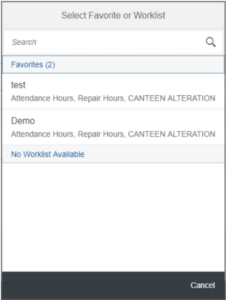
Setting the language for back-end Odata
-
-
- Go to transaction /n/iwfnd/maint_services in your SAP Gateway system
- Select the OData service your app is using and double-click in the system alias
- Choose the Edit button and click the Logon & Security tab
- Enter the desired language (If you leave it empty, the language will be the one specified in the login). Save the changes
- Now you can see the back-end information in the selected language despite the logon language
-
Logon language priority
-
- The logon language is determined by the following mechanisms (higher priority first):
- URL parameter (sap-language), if maintained
- HTTP request accept-language header, which is defined by the browser and provides a list of languages with probabilities
- The value maintained in SU01 for a particular user
- More information available in KBA 2420212 and KBA 2422021
- The logon language is determined by the following mechanisms (higher priority first):