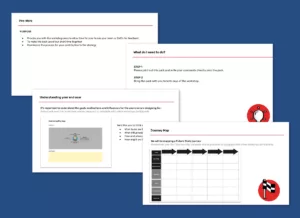So… you’re working from home, but you still want to ensure you are following best practices and apply a human centred design methodology to your process. How can you best utilise online tools and software to get a great outcome?
For the last two years, I’ve run Design Thinking (DT) workshops with remote attendees; it can be challenging when you get a mix of attendees, some attending in person, while others dial-in. The great thing about running DT workshops with only remote attendees is that you can plan the session based on the same access and view.
A level playing field will actually improve your workshop experience!
Here are three top tips for running an engaging and productive remote Design Thinking Workshop.
1. Preparation
Pre-work
The key to a great workshop (face-to-face or remote) is making sure you carefully plan out your activities and send out a pre-work pack and agenda prior to the session. Pre-work is especially beneficial for remote sessions as it allows attendees to prioritise their time and jumpstarts the lateral thinking process. Align the pre-work exercises with the agenda, so it’s easy to follow along and be ready for each activity.
Rule of Thirds
To minimise distraction and disengagement, follow the rule of thumb and reduce your online workshop session time by two-thirds. Short, time-boxed sessions will structure the flow and motivate people to stay on topic. By sending out pre-work, you’ll be able to move through the content quicker and preserve the energy of your attendees.
Name-calling
Ensure you’ve documented your attendee’s details and background so you can direct questions to the appropriate person and draw them in by using their name. Instead of asking, “Can anyone tell me about…” try saying, “Carol, as the product owner, can you share some of the reasons why users…”. We’ve all been on a conference call where we multi-task with emails and miss portions of the meeting. Apply this tried and true classroom technique by ‘calling out’ members of the workshop to leverage subject matter experts. Connection with individual attendees will prompt the rest of the group to be ready for participation.
2. Running the Session
Tech setup
If there’s one thing in life that you can always count on, it’s that someone will have an issue with their camera or microphone. Add an extra 15 mins at the beginning of the agenda to account for set up challenges. By doing this, you’ll avoid ‘running 10 mins behind’ for the rest of the session. As the facilitator, make sure you’ve pre-tested your equipment with another member of your team and have identified the best browser to use for the conferencing software. Hard to believe, but there are still folks in the world using Internet Explorer; it’s worth recommending to download the latest version of Safari, Chrome or Firefox for optimum performance prior to the workshop.
Collaborative Software
Most Design Thinking workshops can be categorised into three types:
- Discovery
- Alignment
- Design generation
Define which type of Design Thinking workshop most suits your purpose and assign exercises to fit.
Miro and Mural are both fantastic web-based software options to run online sessions. They provide an excellent selection of templates such as Journey Maps, Product Roadmaps, User Empathy Maps, and a Lean UX Canvas. By using digital postits, participants can easily jot down ideas and collaborate in real time.
For a Discovery DT workshop, the Mind Map templates work well, for an Alignment DT workshop ‘dot voting’ can be used to prioritise aims, and in a Design Generation DT Workshop wire-framing tools are an efficient solution for rapid prototyping with a group.
3. Follow up
Next Steps
To communicate the decisions and actions determined by the workshop, it’s a good idea to always follow up with a workshop summary. This is a place to summarise the workshop aims, document decisions and delegate tasks. Set up a screen recording before kicking off the session; this will make it easy to capture events that you’d normally photograph. Providing this resource for attendees will assist with actionable next steps.
Validation
To test the outputs of a design generation workshop, remote usability sessions are a way to validate the designs. Although testing your product with users in a face-to-face setting allows you to observe their body language, most non-verbal feedback is communicated through facial responses. It’s rare to get a full-body response! This means user testing is well suited for remote sessions as long as you have access to good quality video and audio. In a follow-up article, I’ll explore best practice methods for remote usability testing.
By spending time to consider these three tips- prep work, templates for the session and following up with a summary- you should be all set for your Design Thinking Workshop.
Good luck, stay safe and happy remote workshopping!
source: bournedigital.com.au